NSCD
缓存服务,自建的网络dns client 如dig不会用到nscd服务,而其他调用GETHOSTBYNAME的应用程序则会用到,如ping。
关键配置及缓存DNS功能介绍
1 | |配置|含义| |
nscd对结果的缓存
以下将通过hosts即DNS缓存进行说明:
enable-cache hosts yes
positive-time-to-live hosts 3600
negative-time-to-live hosts 20
实际查看代码发现配置positive-time-to-live hosts并没有什么用处,代码中hstcache.c主流程中会直接读取DNS报文中的TTL并赋值给需要计算的timeout:
/* Compute the timeout time. */ dataset->head.ttl = ttl == INT32_MAX ? db->postimeout : ttl; timeout = dataset->head.timeout = t + dataset->head.ttl;
成功结果的缓存
成功结果缓存的时间为:
TTL+CACHE_PRUNE_INTERVAL(默认15s)
到了时间后,nscd会主动发起dns请求进行reload,每次reload间隔为15s,重新获取结果,当到达reload-count配置的次数后,不论有没有继续使用,直接清空,也不会继续主动reload。
非成功结果的缓存
时间为:negative-time-to-live+CACHE_PRUNE_INTERVAL(默认15s)
DNS A记录轮训失效
nscd每次将取得的A记录列表的第一个进行缓存,需要下一次reload才会对结果进行更新,所以A记录轮训会失效。
CNAME+A
在有CNAME+A的级联应答结果中,缓存的timeout将只会读取对应的A记录的TTL
总结
优点:使用nscd可以提高DNS解析性能,降低DNS并发,但是需要注意:
- 域名生效需要时间 TTL+15s
- A记录轮训不能生效,只有nscd下一次请求才能更新结果
- negative-time-to-live hosts 0 尽量设置为0
测试
Tue 12 Feb 2019 02:36:56 PM CST - 1875: Haven’t found “testzhangquan.test.org” in hosts cache!
TTL(10s)+15s = 25s 后,
Tue 12 Feb 2019 02:37:21 PM CST - 1875: Reloading “testzhangquan.test.org” in hosts cache!
15s
Tue 12 Feb 2019 02:37:36 PM CST - 1875: Reloading “testzhangquan.test.org” in hosts cache!
15s
Tue 12 Feb 2019 02:37:51 PM CST - 1875: Reloading “testzhangquan.test.org” in hosts cache!
15s
Tue 12 Feb 2019 02:38:06 PM CST - 1875: Reloading “testzhangquan.test.org” in hosts cache!
15s
Tue 12 Feb 2019 02:38:21 PM CST - 1875: Reloading “testzhangquan.test.org” in hosts cache!
15s
Tue 12 Feb 2019 02:38:36 PM CST - 1875: remove GETHOSTBYNAME entry “testzhangquan.test.org”
nscd相关操作
- nscd -d debug开启调试打印信息
- nscd -i hosts 清空缓存
- nscd -g
赞赏支持一下
 支付宝打赏
支付宝打赏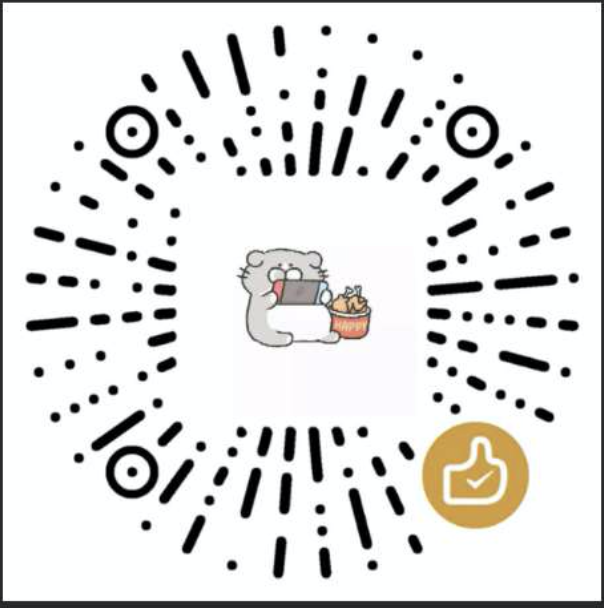 微信打赏
微信打赏