小知识点,小技巧,记录待查
-
使用awk中的匹配代替grep:
cat test |awk '!/aaa/ {print $0}'
cat test |awk ‘/aaa/ {print $0}’ -
curl 指host且不忽略证书校验使用https访问:
curl -sv --resolve baidu.com:443:39.156.69.79 https://baidu.com -
CA root证书列表:
https://curl.haxx.se/ca/cacert.pem
MAC 查看当前系统根证书:file:///System/Library/Security/Certificates.bundle/Contents/Resources/TrustStore.html -
nginx set_unescape_uri指令:对编码的url进行解码
1 | location /test { |
5.nginx配置sub_filter不生效,增加proxy_set_header Accept-Encoding "";
- 抓取https流量,mac wireshark启动命令:
开启chrome:
sudo /Applications/Google\ Chrome.app/Contents/MacOS/Google\ Chrome --ssl-key-log-file=/Users/mac/sslkeylogfile/keylogfile.log --ignore-certificate-errors
赞赏支持一下
 支付宝打赏
支付宝打赏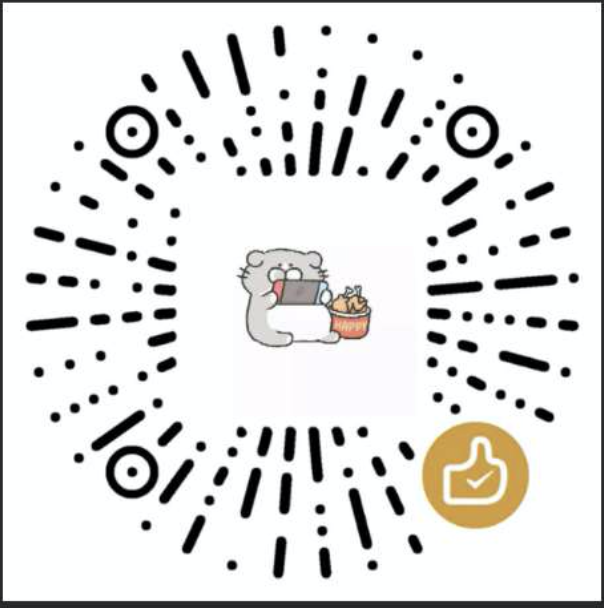 微信打赏
微信打赏